We are going to be covering more AI tools, and guides on how to use them in the coming weeks.
Two years after ChatGPT was announced and went viral, this year in 2024, another AI tool had its turn to go viral. NotebookLM (Google NotebookLM) is a research and note-taking online tool developed by Google Labs that uses artificial intelligence (AI), specifically Google Gemini, to assist users in interacting with their documents.
Audio Version of Guide:
Length: 11 minutes 12 seconds.
Some of my readers have requested an audio version of our guide. So here it is above.
NotebookLM, an AI-powered tool developed by Google, began to gain significant attention and went viral primarily in late 2024, particularly after the introduction of its innovative audio overview feature in September 2024.
Alex McFarland (Alex McFarland) is an AI tool explorer and expert guide and founder of the Newsletter AI Disruptor (AI Disruptor).
Sign up to AI Disruptor for more AI Tools and AI Tool Guides
AI Tools Spin New Companies
Recently, after 5.5 years at Google, Raiza Martin, who led the NotebookLM team as a senior Product manager, took to Linkedin to share that she is leaving the company to start a new venture. Go here to sign up to get updates on her new project.
With ElevenLabs making GenFM, a NotebookLM like product, things are going to get interesting. The feature, called GenFM, can be found on the company’s ElevenLabs Reader iOS app. Currently, GenFM supports 32 languages, including English, Hindi, Portuguese, Chinese, Spanish, French, German, Japanese, and others.
Meanwhile our AI tool guide Alex McFarland (Alex McFarland) has been building dedicated guides which you might want to check out. One thing I like most about how he operates is how he combines video tutorials into his guides.
More Guides on AI Tools
Creating custom writing styles with Claude
Your guide to understanding Anthropic's Model Context Protocol (MCP)
How to use Perplexity in your daily workflow
An AI Tool Guide Expert is Born
Alex McFarland creates multi-media guides on AI tools at a frequency and with expertise worth checking out.
So please enjoy our encore presentation of our guide to NotebookLM, one of the most talked about AI tools and Generative AI products of 2024 by Google Labs. You can also now Convert notes into Sources. This allows you to:
Focus the AI on your sources and notes at the same time
Follow inline citations directly to relevant passages from your notes
Generate Audio Overviews based on your notes
New features are always being added to NotebookLM. It’s really crazy how well my readers enjoyed the first time this guide was shared. NotebookLM has stirred our collective imagination about what Generative AI is capable of.
“It’s possible that NotebookLM podcast episode generation is touching on a whole new territory of highly compelling LLM product formats. Feels reminiscent of ChatGPT. Maybe I’m overreacting.” -
How to use NotebookLM for personalized knowledge synthesis
Two powerful workflows that unlock everything else.
When Google released NotebookLM's podcast feature, my inbox exploded with people asking about it. Everyone started creating basic podcast summaries - but they were missing the real power of this tool.
I've spent the last few weeks diving into NotebookLM, discovering workflows that go far beyond simple summarization.
Here's the thing: most people are using NotebookLM like a basic text-to-speech tool. Upload a document, get a summary, done. But that's like using ChatGPT just to fix your grammar - you're barely scratching the surface.
Before we dive into the specific workflows, let's quickly cover what makes NotebookLM fundamentally different from other AI tools:
It stays focused on your sources - unlike ChatGPT, it shouldn’t hallucinate or bring in outside information
It can process multiple documents at once, finding connections between them
It generates natural-sounding podcast discussions about your content
It provides source citations for everything, linking directly to the original text
It's completely free (for now)
The power of NotebookLM isn't in any single feature - it's in how you combine them with the new customization options rolled out in October. This is where things get interesting.
In this guide, I'll show you:
How to use the new advanced audio customization features
Two specific workflows for synthesizing information (research papers and YouTube videos)
Pro tips for maximizing results with any type of content
Common pitfalls to avoid (learned these the hard way)
Let's start by looking at the recent customization updates that make a lot of this possible…
Understanding NotebookLM and its new superpowers
What exactly is NotebookLM? Think of it as your personal AI research assistant that helps you understand and process information. You feed it documents - PDFs, Google Docs, YouTube transcripts, web pages - and it helps you extract insights in multiple ways.
The basic workflow is simple:
Create a notebook (like a digital workspace)
Upload your documents (up to 50 files)
Start interacting with your content through summaries, Q&A, or audio discussions
But here's where it gets interesting: Unlike ChatGPT or other AI tools, NotebookLM stays laser-focused on your sources. It won't make things up or bring in outside information. Everything it tells you is directly linked back to your documents.
What really sets it apart is the Audio Overview feature. Instead of just reading summaries, you get an AI-generated podcast-style discussion about your content. It’s two knowledgeable hosts breaking down complex topics while you work on other tasks.
And this is where the October 2024 update comes in..
The October update transformed NotebookLM from a useful tool into a real powerhouse AI.
Here's what's actually possible now:
Guided conversations that matter
Instead of getting generic overviews, you can now direct the AI hosts to focus on exactly what you care about:
Extract methodology sections from research papers for quick analysis
Focus on implementation details in technical documentation
Pull out specific strategic insights from market reports
Compare different viewpoints across multiple documents
Focus on specific audiences
Pro tip: I always include an expertise level in my instructions. The difference between "explain this to a beginner" and "discuss this at an advanced technical level" is noticeable.
Common mistakes to avoid:
Don't overload with too many documents at once
Avoid overly broad instructions like "tell me everything important"
Don't skip the customization step
Remember to specify your audience level (this drastically improves output quality)
Think of these customization options as your control panel. They're what allow us to transform NotebookLM from a simple document reader into a sophisticated research and learning tool. Now that you understand both the basics and these advanced features, let's dive into our first major use case: transforming how you process research papers…
Quick setup for NotebookLM
Video: 1:41
Transform how you process academic content
If you've ever stared at a stack of research papers wondering how to efficiently process them all, this workflow changed everything for me. I've developed a system that cuts my research time in half while actually improving comprehension.
Let me show you exactly how I process research papers now. I discovered this approach after noticing that traditional academic reading – going front-to-back, taking notes, trying to connect ideas – was painfully inefficient. Even if you feed it to an LLM like ChatGPT, it still is not as interactive as NotebookLM.
With NotebookLM, we can be much smarter about it.
I start with what I call the "overview phase." I upload a single paper to a fresh notebook and generate a customized Audio Overview. But here's the key: I don't use generic instructions. Instead, I tell NotebookLM exactly what I care about: "Create a discussion that focuses on the key methodology choices, main findings, limitations and gaps, and connections to existing research. Present it for a non-technical audience." This really helps me as in my work as a writer for several publications, I often cover research papers from the AI and Robotics fields.
This gives me a perfect high-level understanding.
Now let’s say you’re not just a writer, but instead an actual researcher or academic.
Once I have this foundation, I move to what I call "deep understanding." This is where NotebookLM really shines. Instead of trying to extract every detail, I focus on what matters. I ask about key assumptions in their methodology, explore alternative approaches they might have considered, and examine how their findings compare to related work. For this, I interact with the text. Forget the Audio Overview here.
But here's where it gets really powerful – the synthesis phase. After processing a few papers in the field, I create what I call a "research synthesis notebook." I upload 2-3 closely related papers and have NotebookLM analyze them together. The instruction here is crucial: "Compare and contrast these papers' approaches and findings. Identify patterns, contradictions, and gaps that could inform future research."
The insights this generates are incredible. NotebookLM finds connections between papers that I might have missed, highlights contradicting results that need investigation, and often reveals promising research directions that aren't obvious when reading papers in isolation.
Video guide:
Video: 5:27
Audio Overview:
Deep dive into any topic through YouTube synthesis
Ever find yourself coming across a lot of interesting YouTube videos on a given topic but not having enough time to watch them all? Who does.
This process is useful for any topic you're trying to master - whether it's understanding AI agents, learning about quantum computing, exploring new marketing strategies, anything. The key is how we combine multiple creator perspectives into a coherent narrative.
Instead of watching videos sequentially, we can upload links from different creators and generate a synthesized discussion that connects all the dots. The magic is in the customization.
Rather than generating a simple overview, you can craft instructions that provide a unique and in-depth perspective: "Create a comprehensive discussion about AI agents, focusing on unique perspectives from each source."
The resulting discussion doesn't just summarize – it finds patterns and connections across creators. Where one person discusses theory, another might show practical applications. When someone raises a challenge, another might offer solutions. These connections are often missed when watching videos in isolation.
In my experience, watching a couple YouTube videos can end up being spread out over multiple days. And by the time I get to them, there are many more taking their place.
A process that would typically take days of watching and note-taking becomes a focused period of high-quality learning. Whether you're trying to understand AI agents for your next project or diving into any other complex topic, this workflow turns scattered video content into clear, actionable knowledge.
Video guide:
Video length: 5:49
Audio Overview:
Why I focused on these two workflows (and why you should go deeper)
I've found these two workflows - research paper processing and YouTube synthesis - to be two of the most useful for most people at this point. They solve real problems we all face: how to efficiently process complex information and how to learn from scattered content.
What makes these workflows special is their flexibility. The same principles we used for research papers can be applied to industry reports, technical documentation, or any complex text. The YouTube synthesis approach works just as well for conference talks, interviews, or training videos.
But here's the thing - what I've shown you is just the beginning. My goal is to inspire you to dive deeper and experiment on your own. The workflows I demonstrated use 2-3 documents or videos, but you could easily scale this to 10-20 sources. I barely touched on the text-based interactions, which could transform how researchers interact with their sources, essentially creating a personalized AI research assistant.
The key to staying ahead with AI tools isn't just following tutorials - it's diving in and experimenting. Maybe you'll discover that combining YouTube transcripts with related research papers creates incredibly rich learning experiences. Or perhaps you'll find ways to use the customization features I haven't even thought of.
That's what excites me about tools like NotebookLM. Everyone who uses it will discover their own unique ways to make it valuable. The workflows I've shared aren't meant to be rigid templates - they're starting points for your own exploration.
If you're ready to get started, the video guides will walk you through the foundations. But don't stop there. Push the boundaries, try new combinations, experiment with different instructions. That's how you'll uncover workflows that perfectly match your needs and keep you ahead of the curve.
And tell me after, because I want to learn.
Go Deeper
Alex’s AI Toolbox
Alex’s insights on AI Agents
Alex’s Dispatch: Trending AI News
Editor’s Notes
What follows are my afterthoughts since NotebookLM went viral and ElevenLabs responded with their own GenFM product.
Visit the NotebookLM Reddit.
Check out the NotebookLM Discord channel.
Introducing ElevenLabs Conversational AI (in any voice)
Released a week ago, To use GenFM (on the iOS version of their reader), you first upload a YouTube video, text, or document. The app then picks out two voices automatically to create a podcast. There are over a dozen voices available, the company notes.
To find my Newsletter there, go to explore and then feeds and find my logo there.
ElevenLabs is itself expanding into India and is one of the Generative AI leaders in the new text-to-speech era. With so many voices and the ability to clone your own it’s becoming influential in the Creator space as well.
ElevenLabs have on a much smaller budget approached GenFM in an interesting way, where GenFM podcasts adapt to the most relevant ideas and insights from your reads on their app, and are voiced by AI co-hosts matched with your content.
Steven Johnson of the Newsletter Adjacent Possible is likely among the best sources for getting breaking news on NotebookLM. In recent weeks Google has introduced a new feature to its AI-powered research tool, NotebookLM, called "Convert Notes to Source." When you consider Google acquired the Croatian EdTech startups Photomath in late 2022, this all begins to make more sense.
Just as ChatGPT went viral with students and young people, Google is hoping NotebookLM has practical value for students as well. Steven concludes about the Convert Notes to Source feature:
“You'll see this feature at the top of the screen in an open notebook, right next to "Add note." By default it will give you the option to convert all of your notes into a single source. But you can also select notes manually and convert them to a source as well.
Whichever option you choose, it will combine your notes into a single source, with each note separated by a divider, and it will give the source a name like "All notes 10/18/24." It's also an easy way to back up all your notes -- just select all the text in your "All notes" source and paste into an another app.
FYI, any notes that you have converted to a source will not auto-update if you change the original note text. (I have basically gotten into the routine of combining all my notes into a source once a week, and then deleting the earlier compilation.) The previous mechanism for focusing the AI on your notes (by selecting notes and then using the chat) may continue to work for the next few weeks, but we are going to stop supporting that approach soon when we roll out some exciting new UI elements. More soon on that front...”
According to the Guardian, In 2022, an article Johnson wrote about LLMs for the New York Times caught the eye of researchers at Google Labs, the tech company’s experimental AI arm, who came to him with a proposition: would he help them develop the kind of digital research assistant he’d been dreaming of? The result is NotebookLM.
Can NotebookLM continue its viral ascent as a useful tool or will Audio Overviews get cloned by OpenAI or others and be combined with more popular AI tools unlocking new capabilities for audio content?
Also read: Google's NotebookLM: A Game-Changer for Education and Beyond.
One thing is for sure, AI Tools are going to improve in 2025. Our original guide on NotebookLM shared on November 21st, has been shared nearly 500 times in the last two weeks. Whether you are using NotebookLM for research, YouTube summaries, Paper summaries, Meeting Notes, Organizing class notes or something else, there’s clearly some utility. Even if you are just exploring the AI tool casually, think about potential uses cases that you might find rewarding such as:
Material synthesis
Document summarization
Creating study notes
Brainstorming and dynamic thought partner
Research assistance
Podcast generation
Structured document formatting, e.g. FAQs
As NotebookLM gets upgraded with Google’s latest models it should materially improve in quality and output as well as customization features. It’s notable that NotebookLM came out of Google Labs, which was unexpected.
Google Labs is an incubator created by Google to test and publicly demonstrate new projects, particularly in the realm of technology and artificial intelligence. Originally launched in early 2002, it served as a platform for users to experiment with prototypes of various Google products and provide feedback directly to the engineers involved. I hope you enjoyed the guide.










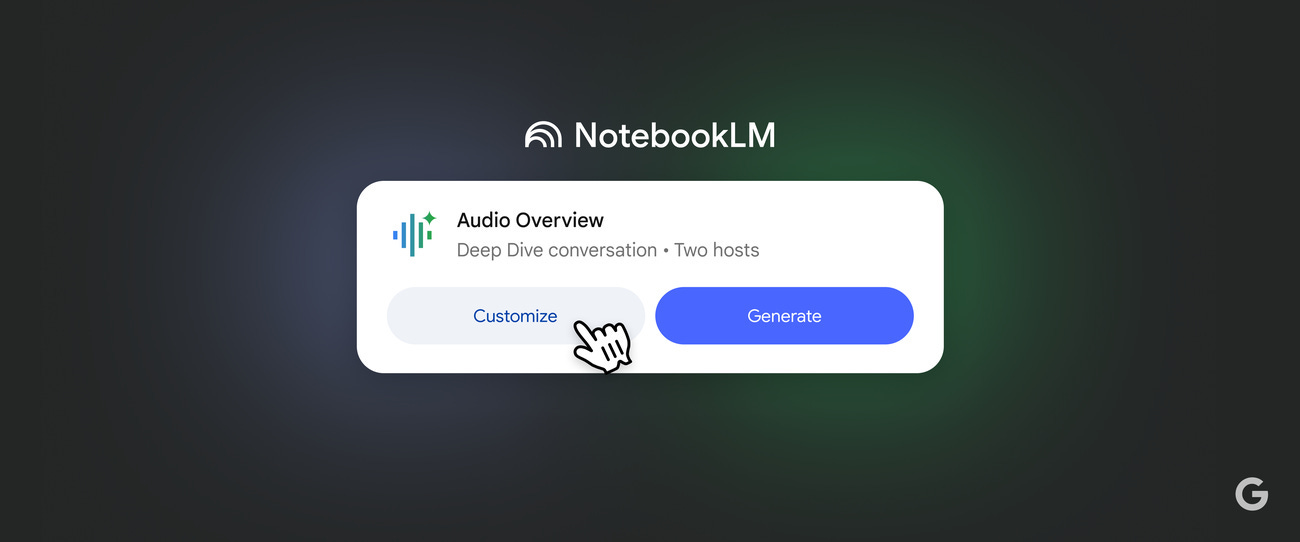


This is brilliant! Thanks so much, I've been spending a lot of time on NotebookLM, and I will go through your videos and see how I can improve. I've started creating a series for YouTube about Outsider Artists https://youtu.be/3aqAJtfIPUs (full playlist https://www.youtube.com/playlist?list=PLBdvm-l4RMXdAWIjUkejB3mAgq1MaPJfh )
I have been using Elephas for a year. The ability to create “Brains” to interact with is very similar. I’m starting to wonder whether it makes sense to use any tool (or frankly for builders to build any tool), when that tool will inevitably become available from one of the Big Three in rapid fashion. The pace of creation is so fast that no footholds can be found, which ultimately just leads to more scale for the same players. I hope this is t how it plays out.