What is Vibe Coding?
Is this the start of a new entrepreneurial paradigm? Frank Andrade: How I’d Learn Python in 2025 (ft. ChatGPT, Gemini 2.0 and NotebookLM)
Good Morning,
I’m noticing two interesting ideas that are going to evolve in parallel in the future of work.
One represents AI reasoning models that will utilize agentic workflows to iterate on how we have done science traditionally (for example, science here but could be anything), like Google’s recent AI Co-Scientist, and the other a new kind of kind of vibe worker in the future of work that is enabled by a new set of tools.
Think about this for a moment if you will:
What’s clear is AI changes how we will be iterating along the lines of R&D but also how we build companies, products and “create” fundamentally as human beings. ⚗️
Google’s AI Co-Scientist launched on February 19, 2025, is an innovative system designed to assist scientists in generating novel hypotheses and refining research proposals, ultimately accelerating the pace of scientific discovery.
It’s not clear if either of these two approaches will radically alter the future of work, but they could certainly continue to evolve in the 2020s along very interesting directions.
Andrej Karpathy’s now famous vibe coding tweet follows:
The tweet has 4 million views, why do you suppose that is?
“There's a new kind of coding I call "vibe coding", where you fully give in to the vibes, embrace exponentials, and forget that the code even exists.” - Karpathy, Feb, 2025
What is Vibe Coding?
Vibe coding is a new approach to software development that utilizes AI tools to assist individuals in creating applications and software without requiring extensive programming knowledge.
The term was popularized by Andrej Karpathy, an AI expert, who described it as a method where users interact with AI using natural language to describe their ideas rather than writing traditional code directly.
This allows creators, particularly those lacking technical skills, to build functional applications rapidly by simply explaining their requirements to the AI, which generates the relevant code for them.
AI-Assisted Iteration: How Vibe Coding Works 🔥
The process of vibe coding typically involves several key steps:
Describe Your Idea: Creators start by articulating what they want to build in clear, descriptive language.
AI Code Generation: The AI takes these descriptions and generates the necessary code.
Iterate and Refine: Users can request modifications and improvements by communicating additional requirements or asking for fixes. The AI can adjust the generated code in response to feedback.
“Historically, turning these vibes into something tangible—a detailed plan, a memo, a piece of code—has been a slog. That final 20% of clarity often demands 80% of the effort, as we wrestle our intuitions into structured form. But AI is changing that.” - Azeem Azhar, of Exponential View
Is Vibe Coding real?
As of 2025, it does seem like Vibe coding is indeed a real concept gaining traction, particularly in the realms of non-technical software development.
In a nutshell: Vibe coding democratizes software development by allowing those without coding expertise to turn their ideas into digital products.
When having an idea can be enough…
This is a new kind of No-Code Entrepreneurship
So how does the improving of Generative AI in software engineering change how humanity relates to code?
Traditional Coding
Skills Required: Programming languages, frameworks, debugging
Development Process: Write code line by line, debug, test
Time Investment: Weeks/months to learn, days/weeks to build
Flexibility: Unlimited (can build anything)
Relationship to Code: Direct manipulation of all code
Low-Code Platforms
Skills Required: Basic understanding of programming concepts
Development Process: Drag-and-drop components, configure settings
Time Investment: Hours/days to learn, days to build
Flexibility: Limited to platform capabilities
Relationship to Code: Abstracted, rarely see the code
Vibe Coding
Skills Required: Natural language communication skills
Development Process: Describe what you want, iterate through conversation
Time Investment: Minutes to learn, hours to build
Flexibility: Extensive but with limitations on complexity
Relationship to Code: The code exists but you may never read it
(Credit: Jacob Anderson)
Now I’m not a techno-optimist like Azeem Azhar or many of the X AI bros, but I think over time as AI gets better at coding and iterating, it will lower the bar to some kinds of innovation and entrepreneurship. This as our reasoning models get better at managing AI agents and their evolving workflows. Vibe coding and the vibe worker is essentially an extension of our own BYOAI approach to elevating our game with AI.
I don’t think Vibe coding represents the next step in the evolution of software development where we describe intent rather than write code, but I think No-code is going to evolve with AI and how we are augmented by it will change radically over the next decade. Vibe coding suits GenZ and Alpha cohorts values alignment towards new forms of entrepreneurship and the search for more autonomy, flexibility and work-life balance and trends we are seeing like a four day work week.
Thus vibe coding as a trend will enable and make solopreneurship more viable and make self-employment more flexible, automated and potentially more profitable. Imagine a world where it will be more viable to start a small business, with less risk? Keep in mind Generative AI has been harming the demand for many kinds of freelancers, so we need to adapt. Vibe workers might realize the new minimum viable products (MVPs) they can build suddenly! Suddenly because, what you can do today wasn’t possible previously perhaps even a few months ago.
I think vibe coding has relevance to how Creators build flywheels and diversify their revenue sources. We have to be realistic though, for most and mainstream adoption this is a long way off from today’s tools and agentic frameworks. Claude Code has enormous potential, and with Anthropic expanding globally in the 2025 to 2030 period, they are the company most likely to make vibe coding and vibe entrepreneurship a reality. Many of the high-flying AI startups to reach 100 million ARR in record short time for example, are based on Claude’s technology and relate to the vibe coding trend directly.
If you are interested, Rich Holmes explains even how to vibe code. Naturally, I expect to see a lot more articles and guides on vibe coding and all that it might mean in terms of Agentic AI and new advances in how we use Generative AI and AI tools to iterate, build, create and bring ideas into reality.
There’s something minimalistic about vibe coding that’s also endearing somehow:
Benefits of Vibe Coding
Accessibility: Vibe coding democratizes software development, enabling non-programmers to create tools and applications that meet their needs without having to learn complex programming languages.
Speed: This method significantly reduces the time taken to develop an application. What once required weeks or months can now be achieved in hours or even minutes.
Cost-Effectiveness: Reducing the need for hiring developers for simple applications can be financially beneficial for individuals and small businesses.
However Generative AI is also enabling software engineers to be more productive, which has more tangible and immediate value for technology and startups. Even the process of learning to code is changing. As we explore AI tools and how we can integrate AI agents into our workflows vibe coding suddenly becomes a lot more viable. Whatever you think of tools like Cursor and Loveable, AI tools will keep getting better and perhaps engineer a viable path for vibe coding, especially if the trend gains momentum.
Medium alum Frank Andrade’s newsletter is fascinating in this respect. He’s Pycoach, of the Newsletter Artificial Corner.
Behind AI #1: Machine Learning Algorithms Any AI Enthusiast Should Know
Behind AI #6: The 4 Stages of Learning Python for AI & ML
Master The Perfect ChatGPT Prompt Formula
I Tried Multiple AI Coding Assistants. These Are The Best
Video Biography
Frank is based out of L.A. He’s a YouTube and a Newsletter writer and one of the most promising young creators I know involved in AI. (140k Medium, 40k YouTube, 40k Substack). I think you’ll see why I’m bullish about his work.
Introducing Artificial Corner and The PyCoach
He’s also really good at doing tutorials and guides:
As you can imagine, he’s a wizard especially at making Python tutorials.
How I’d Learn Python in 2025 (ft. ChatGPT, Gemini 2.0 and NotebookLM)
In today’s guest post Frank gives us some valuable advice on learning Python in an era of Chatbots and AI tools.
He also shows you how to use NotebookLM to learn code like Python.
He also demonstrates using Github Copilot
We also continue our exploration of Vibe coding
I also list the AI tools most relevant to vibe coding prototyping
By Frank Andrade (The PyCoach)
Learning to code will be different in 2025.
The recent updates on OpenAI and Google’s AI tools will change learning to code in 2025.
Tools we know well like ChatGPT and Gemini just received some updates that make learning to code easier and less frustrating. Also, new tools like NotebookLM are changing how we learn new subjects and coding is one of them.
In this article, we’ll explore how to make the most of these new AI features for learning to code. Since I often write about the Python programming language, I’ll use Python as an example. However, everything discussed here can be applied to other programming languages as well.
ChatGPT Canvas: Run and debug your code within ChatGPT
Canvas is a new interface for working with ChatGPT on writing and coding projects. Thanks to Canvas now you can use ChatGPT as if it was your AI code editor.
This is a feature that I’d definitely use if I had to learn Python again because it allows us to do many things within ChatGPT such as running Python code, debugging code, and asking in-line feedback, and suggestions.
To use Canvas, just ask ChatGPT to write a simple “Hello World” script, and then click on view tools and select “Canvas.” Once you press enter, you’ll see a panel on the right. That’s your Python environment where you can test your code. Just click on run every time you modify your code and the results will be printed on the console below.
Google drive link.
If you’re new to coding, things like installing Python, and setting up your code editor and environment might seem intimidating and frustrating at first. Fortunately, now you can skip these steps and focus on learning to code thanks to ChatGPT Canvas.
You can also import Python libraries using ChatGPT Canvas. In the example below, Canvas imports matplotlib and numpy to do a task common in data analysis which is plotting visualizations. You can import many other libraries, but remember that there’s a limited number of libraries available.
Google drive link.
Canvas has a button located in the bottom-right corner that displays many features useful for developers and software engineers. These features are:
Review code
Port to a language
Fix bugs
Add logs
Add comments to your code
Besides Canvas, it’s worth mentioning other ways to learn Python with ChatGPT. My favorite is brainstorming unique projects with ChatGPT. Why projects? It’s the best way to put the concepts you learned into practice.
We can use ChatGPT to come up with cool and unique project ideas based on the programming knowledge we have and the things we like.
Here’s the prompt I use for this.
Act as a programming mentor. I’m learning Python and have already learned [topic 1, topic 2, …]
What Python projects can I solve? Consider that I like [thing 1, thing 2, …]
Here’s an example.
Once you select a project, you can ask for the steps to solve it (without making ChatGPT write the code for you).
In a previous article, I covered other ways to use ChatGPT to learn Python. While some of those suggestions can now be accomplished with just one click using Canvas, others remain relevant.
Turn Gemini into your real-time AI tutor
Gemini is Google’s AI model, which was recently upgraded to Gemini 2.0. One of the new features of Gemini 2.0 is real-time screen sharing. This feature allows us to share our screens with Gemini, enabling it to analyze on-screen content and provide real-time assistance.
As programmers, we can allow Gemini 2.0 to view our screen and provide real-time guidance for solving any coding problem we encounter.
Anyone with a Google account can use this feature for free. To use it, go to this site, click on “stream realtime” on the left panel, and select “share screen.” After that, Gemini will see your screen and you can talk with it in real-time.
You can open your code editor, start writing code, and ask for guidance from Gemini whenever you need it. Here’s a demo where I asked Gemini for help to create a Python script that generates ten random numbers.
Google drive link.
This is like having an AI tutor that can see whatever you’re working on 24/7. As a beginner, you can use Gemini to write a script, remember functions, learn terminal commands, set up your code environment, and more!
Improve the way you learn to code with NotebookLM
NotebookLM is an AI-powered research and note-taking tool developed by Google. You can use NotebookLM to:
Convert long documents (PDFs, slides, links) into easy-to-understand summaries
Build your own study guides effortlessly
Create a podcast where an AI host walks you through complex material in minutes
This is game-changing for learning new subjects. That’s why I think this tool will change the way you learn coding.
How do I use NotebookLM to learn Python? I use it to better understand any Python tutorial or guide I’m following and even go beyond that by asking questions about the content in the video or guide. To do this, go to NotebookLM, and then provide the link to a YouTube tutorial or Python guide, book, etc. Once you upload your file, NotebookLM will analyze its content and then we can start a chat with it.
In the example below, I gave NotebookLM a link to my tutorial on how to send emails with Python. Once it analyzed the video’s transcript, I could ask it questions like the libraries used in the video or what I should keep into account before writing the script to send emails with Python.
Google drive link.
If you want to go beyond the tutorial, just generate a podcast from the document uploaded. To generate the podcast, just go to the Audio Overview section and click on Generate. After some minutes, NotebookLM will generate an engaging audio discussion between two AI-generated hosts. The discussion is a summary of the material with some extra information that will help you deep diver into the topic and even learn new things.
Here’s the podcast NotebookLM generated from my YouTube video.
Google drive link.
I find the podcast a good complement to my video tutorial. While my video mostly focuses on the Python code to send the emails, the podcast dives into concepts such as SSL, SMTP, secure passwords, and more!
You can find another nice AI-generated podcast about my Python book recommendation, in this article.
GitHub Copilot: A general-purpose AI coding assistant
Here’s a bonus for those with some coding experience: GitHub Copilot.
GitHub's AI tool is a game-changer for real-time code writing. What's cool about it is that it offers an interaction style similar to ChatGPT, but it's focused on coding. Plus, it can keep building out a program you're working on in the editor.
One feature that really stands out to me is the chat function. You can literally quiz it about constructing functions or clear up any doubts about specific bits of your code. It's like having a coding guru on standby, ready to jump in with insights or solutions.
Something I like about Copilot is that it doesn't just stop after giving a response. It keeps the ball rolling, offering up possible questions I might want to ask next or things to consider. Below is how Copilot completed a Fibonacci function and the follow-up questions it generated.
It's like having an ongoing conversation with your code!
Plus, there's a feature that lets you move the suggested code into your editor. This creates a seamless flow, letting you bounce between the chat and the editor.
If you want to multitask within the editor, you can get the Copilot chat by pressing Ctrl + i.
Here are some of my favorite commands:
Diving deeper into the code: /explain
Getting unstuck or fixing code snags: /fix
Conducting tests on the code: /tests
I have to say Copilot is one of my favorite tools. It's like having the best of ChatGPT, but baked right into your IDE, making coding effortless and more efficient. You can add the GitHub Copilot extension to Visual Studio Code, Visual Studio, JetBrains, and Neovim.
GitHub Copilot is my favorite general-purpose coding assistant, but other tools excel in specific scenarios. In this article, I reviewed all the AI coding assistants I tried.
More articles by Frank
Frank Andrade and Kevin Gargate Osorio really explore a lot of interesting topics:
How AI is Reshaping Our Digital World
Sharper Machines, Duller Minds: The Paradox of AI Intelligence
Who Cares About AI—and Who Doesn't?
Vibe Coding Continued
There is a lot of debate on places like Reddit and X about whether Vibe coding is the future.
When combining prompting, AI agent workflows and new platforms there is a science to the madness. You could learn to be a vibe worker right now with the tools that are currently available. You could dive deep and never look back!
Vibe coding is obviously a lot more than making a rudimentary game from scratch, and what no-code becomes will depend in part on how well Generative AI keeps evolving.
Best Tools for Vibe Coding
Vibe coding is an innovative approach enabling creators to develop software by simply describing their ideas, aided by AI tools.
As agentic workflows get better, they will also be optimized for the vibe worker and vibe coder. All of this is live and in development rapidly today.
Make no mistake though, vibe coding is a manufactured trend by Silicon Valley for profit.
The Dream of Vibe Coding
In talking with Natalia Luka about the future of work, vibe coding is an American narrative and tactic created to stimulate mainstream adoption especially as she pointed out to me, that there are with Generative AI disproportionately larger efficiency gains for less talented workers. Vibe coding could uplift those most with less education a shape a world where talent matters less than ability to interface with AI for entry level workers.
This has some pretty profound consequences if I’m reading the “vibe coding” trend right. The vibe worker is speculative, it’s a hypothesis about what Generative AI might do to the world. This would require no-code AI tools are much more effective than they are today and that prompting and agentic AI workflows get a lot easier to use.
Vibe coding might also not be that sustainable:
Who is Vibe Coding Optimized For?
New vibe worker tools specialized to different industries are highly likely to manifest. This is just the evolution of no-code rebranded. How we use these interfaces and tools together is also likely to become more optimized with better UX, agentic and AI supported workflows. In theory, building a product or even starting a startup, might become a lot easier in the next decade.
Less educated people and nations might also have greater incentives to adopt a vibe-coding or vibe worker lifestyle. Generative AI has a greater impact uplifting people and that really interests me. Could vibe coding be an empowerment movement of democratizing AI that has economic repercussions? While beyond the scope of this article, this may have future of work implications.
Who will be the vibe workers of the future? I don’t see white collar folk dropping their careers to become vibe coders, if you know what I mean. I see global youth adopting vibe coding and building products as side-gigs or finding alternative careers paths. It’s a novelty in 2025 that could turn into a real trend.
According to new Stanford University-led research examining over 300 million text samples across multiple sectors, AI language models now assist in writing up to a quarter of professional communications. It's having a large impact, especially in less-educated parts of the United States.
Let’s face it, Vibe coding might be even more seductive than writing tools. If I’m living in places with a higher demographics of young people with higher youth unemployment, Vibe coding might be my ticket to a better future. What do you think?





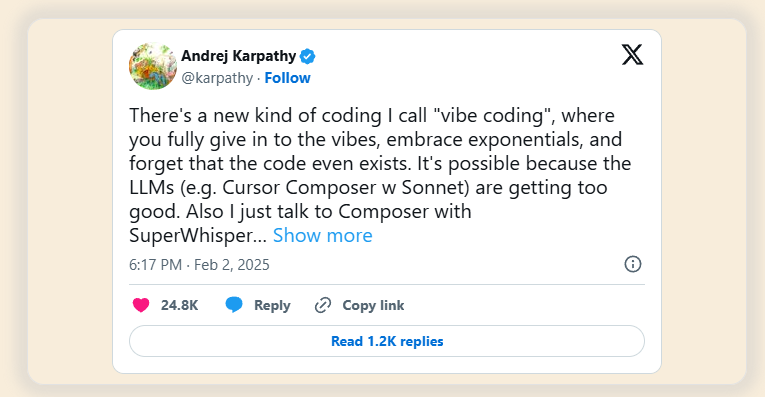




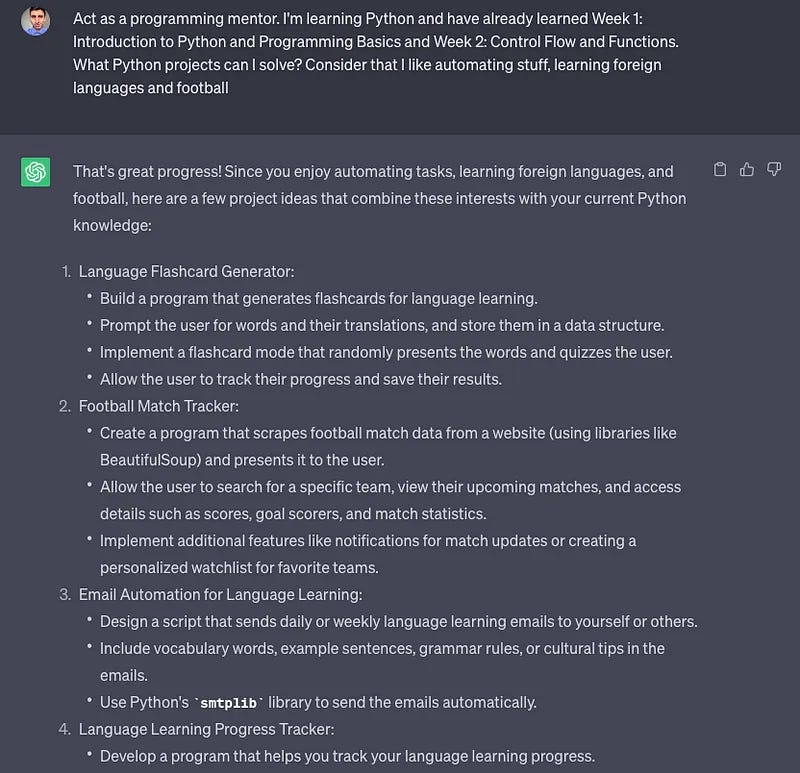









At the moment, I can't think of a better application of AI. It's time to test the "brilliant" app ideas I always claim to have. Previously, I got tripped up on the execution. I've also been a vocal critic of all the superfluous AI features corps are gluing on top of products--like pretty much everything in the new iPhone--so they can ride the AI wave. Consumers don't want AI just for AI's sake. Vibe Coding is actually a brilliant use of the technology and has the potential to benefit the masses.
I successfully built a fully functional web app on replit to run student enrollment lotteries. It had to perform proper randomization, respect state prioritization rules, be secure for FRPA compliance, and provide parents a portal to view lottery and wait-list status. I created a Product Requirements Document and then provided that and the school enrollment policy to Claude to help me create the functional application requirements. I didn't specify technology or application design. I then copied that into Replit and said go. It took about six hours of intermittent testing and guidance but I intentionally contributed no code and didn't read the code to help it fix problems. I wanted to pretend I didn't know how to code. This app would have taken at least two to three weeks for me to have coded in a traditional manner. So basically, I was able to get three weeks of work done in one day while also working with Claude Code to create and deploy, using GitHub actions, a full terraform stack to deploy another client application into their AWS account. That also worked wonderfully and is fully documented with dev, staging, and prod environments. That was another week of work I was able to do in between the lottery app work.