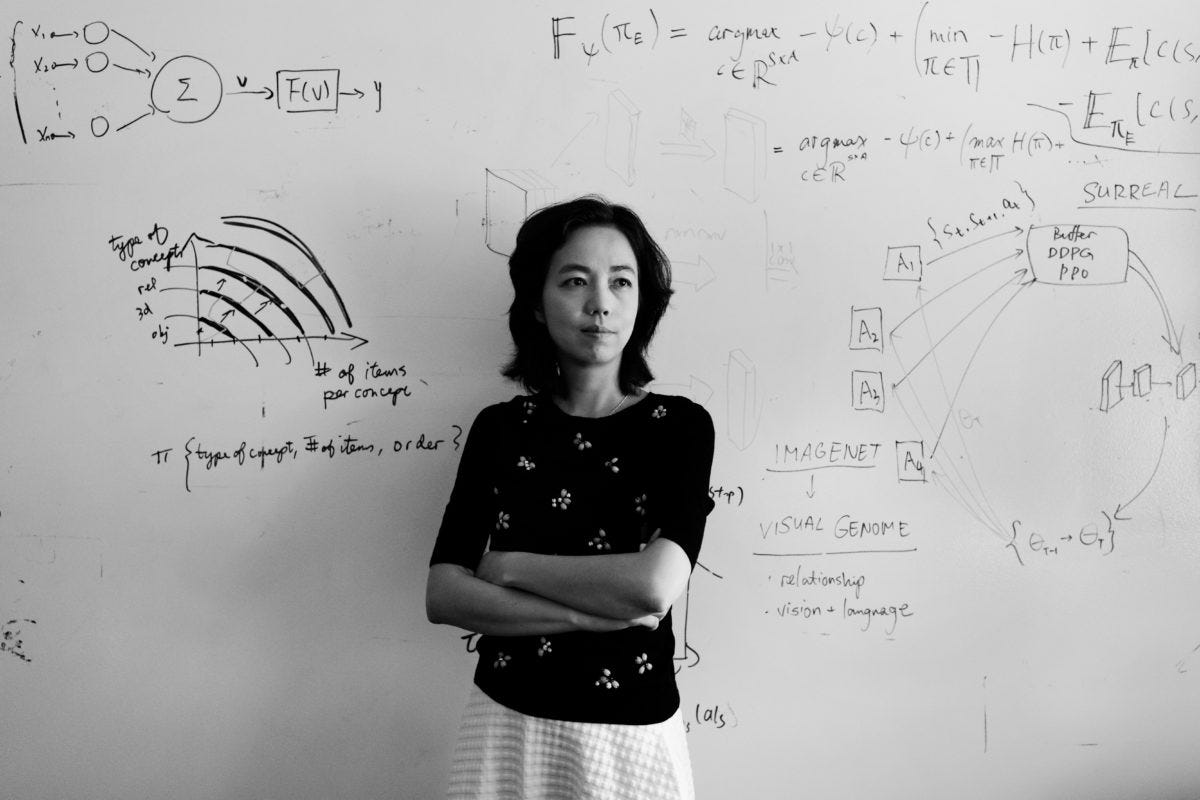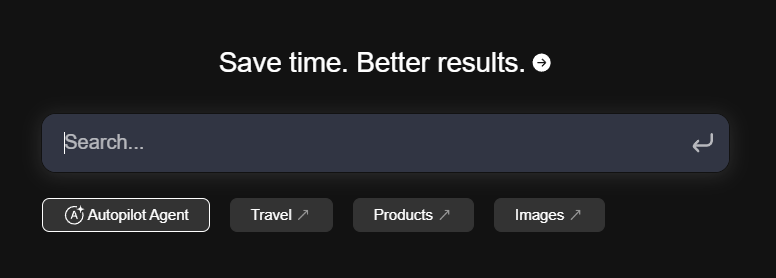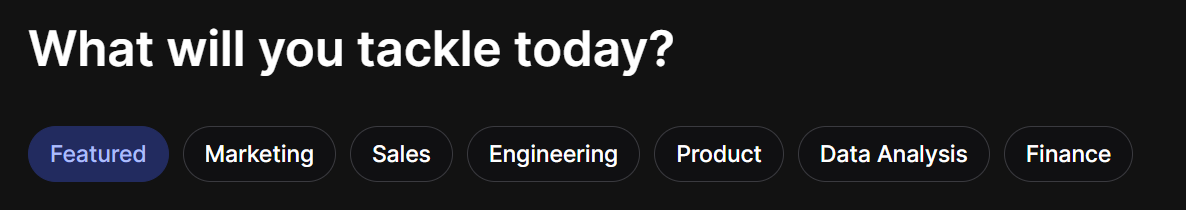Major AI Functionalities 🧩 / with Apps🎮
We know what AI tools are but what are Functionalities? It's a text-to-x era. Read to the end for real-world applications in our actual lives.
Fei-Fei-Li, founder of World Labs.
More than 500 million years ago, vision became the primary driving force of evolution's 'big bang', the Cambrian Explosion, which resulted in explosive speciation of the animal kingdom. 500 million years later, AI technology is at the verge of changing the landscape of how humans live, work, communicate,and shape our environment.
Fei-Fei Li
‘
Hey Everyone,
So now that AI can see and its multimodal, can we finally do helpful things with it? Yes, and not yet. Let me explain.
There are so many AI tools out there, and sometimes it’s easy to get lost in all the terms, companies and products involved. In your workflows at work and just personally, try to set aside some time to explore them:
Some Tools and Topics we have Covered:
Read our guide to Perplexity
Read our guide to Google’s NotebookLM and Audio Overviews.
Read some of our AI Tool rundowns here, here and here, along with Prompt Engineering here.
Read our list of who to follow in AI.
Doing More Stuff with AI
So to me an AI functionality is a new way of using AI entirely, not just interacting with a text based chatbot. Advanced Voice Mode or Anthropic Projects and Collaborations are such an example. Functionalities is about doing stuff, and with multimodal inputs.
Coding
Creating work
Creating video
Building stuff
Researching stuff
Interacting with AI in new ways
Doing all of the above in Teams
Using AI tools together to do stuff
The way we think about AI, chatbots, tasks, functionality and text-to-action is going to go through a major shift. This is why I find applied AI so interesting.
What can I do with it?
🛠️ What can I do with it? I hope to give you some ideas that serve as a catalyst in this article:
OPENAI
🔊 Try Advanced Voice Mode by OpenAI
AVM (Advanced Voice Mode) recently went live more broadly speaking, is available only to ChatGPT Plus and Team users, but not yet in the EU, UK, or specific countries like Iceland, Norway, and Switzerland.
Advanced Voice Mode (AVM) by OpenAI is a feature of ChatGPT designed to facilitate more natural and engaging voice conversations. This mode allows users to interact with ChatGPT using spoken language, making the experience feel more lifelike and conversational.
So if you want to experience one of the better Voice-AI interfaces, try it out.
Advanced voice uses GPT-4o's native audio capabilities, responding with emotion and real-time adaptability.
Users can activate the feature by tapping the voice icon in the app and toggling between standard and advanced voice modes.
ANTHROPIC
💼 Try Anthropic Artifacts and Projects by Claude with Anthropic
Artifacts allow Claude to share substantial, standalone content with you in a dedicated window separate from the main (chat) conversation.
Projects allow users on Claude Pro or Claude for Work plans to create self-contained workspaces with their own chat history and knowledge bases. Within each project, you can upload documents, provide context, and have focused chats with Claude.
Claude 3.5 is a very good frontier model and Artifacts and Projects drastically improves the userface to do things with it.
Artifacts
🗃️ When does Claude use Artifacts?
Claude creates an Artifact when the content it is sharing has the following characteristics:
It is significant and self-contained, typically over 15 lines of content
It is something you are likely to want to edit, iterate on, or reuse outside the conversation
It represents a complex piece of content that stands on its own without requiring extra conversation context
It is content you are likely to want to refer back to or use later on
Some common examples of Artifact content include:
Documents (Markdown or Plain Text)
Code snippets
Websites (single page HTML)
Scalable Vector Graphics (SVG) images
Diagrams and flowcharts
Interactive React components
🎓 Project Knowledge
A key benefit of projects is the ability to provide context for your chats with Claude. You can upload relevant documents, text, code, or other files to a project’s knowledge base, which Claude will use to better understand the context and background for your individual chats within that project.
In addition, you can define custom instructions for each project to further tailor Claude's responses. For example, instructing Claude to use a more formal tone or answer questions from the perspective of a specific role or industry.
Artifacts and Projects enable you to DO things with Claude. Anthropic is evolving to be a major competitor of OpenAI.
PERPLEXITY
🗐 How to use Perplexity Pages
Perplexity with Pages allow you to create Pages - where it will do the searching, writing, and laying out of a report with just a prompt. Perplexity Pages according to their marketing, is the easiest way to create beautifully designed, comprehensive articles on any topic.
Free and paid users can find the option to create a page in the library section.
You can choose if the Page is for anyone, beginners or experts.
LUMA AI
📽️ Image to Video
Dream Machine is an AI model that makes high quality, realistic videos fast from text and images.
When Dream Machine came out in June, it really brought things to life in a new way.
Prompt to video generators can turn a static image into a more living short video. Text-to-video technology will improve substantially in 2025 and 2026.
Luma Dream Machine's AI lets you fashion short videos out of traditional prompts, your own images, or both.
My Prompt:
“Show stages of humanity reaching a robot machine intelligence.”
The output:
So it just made the image feel a bit more lifelike. Nice!
SUNO AI
♪ Text to Music / Create Songs
I have spent more time on Suno AI than I care to admit, it’s a text to music generator.
Text-to-music while not serious Functionality, is also getting better really quickly. Suno AI is one of the fastest growing AI apps and things consumers like to play around with using AI.
Suno AI has a wide selection of musical styles and genres. I highly recommend inputting original lyrics as if you were a real song-writer.
SPOTIFY
✨ AI Generated Playlists
AI playlists can now be created on the Spotify mobile app by subscribers in the US, Canada, Ireland, and New Zealand.
I guess this is text-to-playlist? Premium Spotify subscriptions (which start at $5.99 per month for students or $11.99 for individuals) can access AI Playlist in beta, following its initial launch in the UK and Australia earlier this year.
Subscribers can locate the feature within the mobile app by tapping the “+” button at the top right of their Spotify library.
QUILLBOT
So often we need to change how something is said, and to paraphrase easily Quillbot really is one of the best ways.
🗑️ How to Paragraphs easily with Quillbot
According to the marketing, this is a way to use AI to strengthen writing and boost productivity—without sacrificing authenticity.
Start by either typing or pasting the text you want to change into the section on the left.
Once you have the text you want to paraphrase, you can then click the “Paraphrase” button located near the bottom of the interface. Your text will take a few moments to process.
When the AI finishes altering the text, it will pop up in the right section of the interface.
Quillbot has a ton of useful modes:
Standard
Fluency
Natural
Formal
Academic Simple
Creative
Expand
Shorten
There is a reason why Quillbot is one of the top AI consumer tools. QuillBot premium costs $19.95 per month ($8.33 per month if you pay yearly) and $99.95 for a year.
GENSPARK
I mainly use Genspark for curated answers to questions, especially when it pertains to real-time news.
I use this over Google and Perplexity.
🔎 Using Genspark to Answer Questions about News
I like how it processes my request visually and I find the quality fairly high. I like the night-mode dark interface that is significantly less cluttered than Perplexity.
Genspark uses multiple specialized AI models, each designed to tackle specific types of queries. Genspark relies on models trained in-house as well as third-party models from OpenAI, Anthropic and others to categorize users’ search queries and determine how to organize — and present — the results. I mostly ignore Spark pages and their other more task-orientated functions.
GOOGLE
Speaking of NotebookLM, what if you wanted to take note and summarize and interact with a YouTube?
The Research Assistant was kind of made to work natively with YouTube.
✏️ Takes Notes and Research a YouTube Video
Simply copy the YouTube URL and paste it.
With NotebookLM you can do various things about the video you just uploaded:
A summary of the YouTube
Create an FAQ
Discover Key topics
Create a Study Guide
Table of Contents
QUORA
POE is Quora's own gateway to selected AI bots. It stands for Platform for Open Exploration. I’ve been fairly impressed how much value their premium subscription provides. Keep in mind the head of Quora is on the Board of OpenAI.
If conversing and using multiple different Chatbots in one place is convenient for you:
Poe is an app is a chatbot gateway. So the app should have a place in your AI toolkit.
YOU
You.com is pivoting a bit to being a search for those “harder questions”. You.com is focusing on more complex questions and the AI assistant market. While I already do many of my searches on Perplexity or Genspark, You.com sometimes provides a good alternative for some queries.
You.com has categories to search in for particular kinds of tasks:
Next steps for multi-modal LLMs. Science, Spatial Intelligence and Maths.
Using AI in the real world in our personal lives.